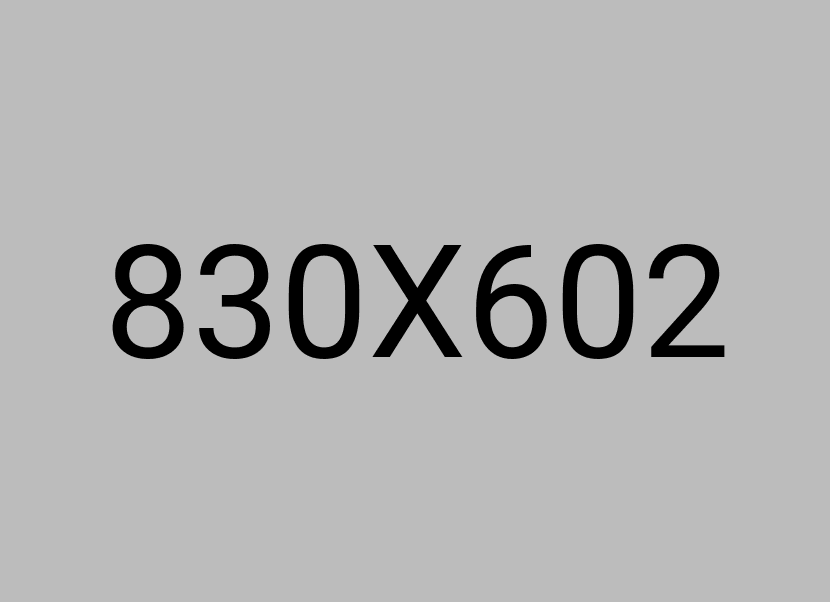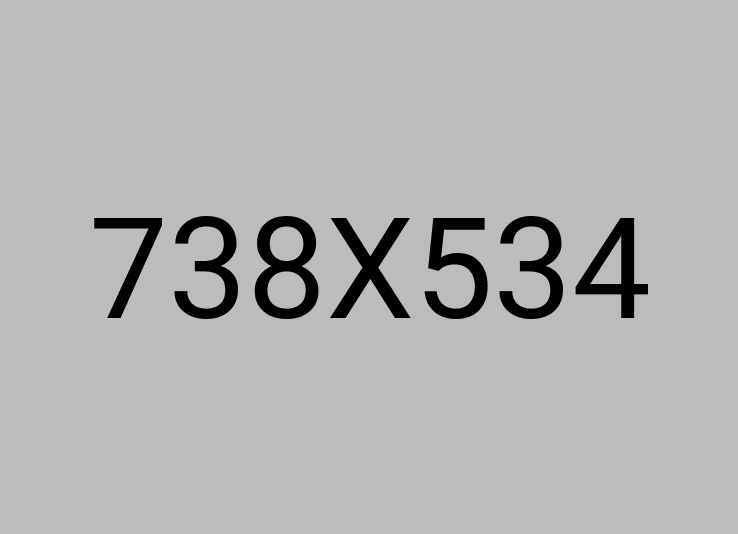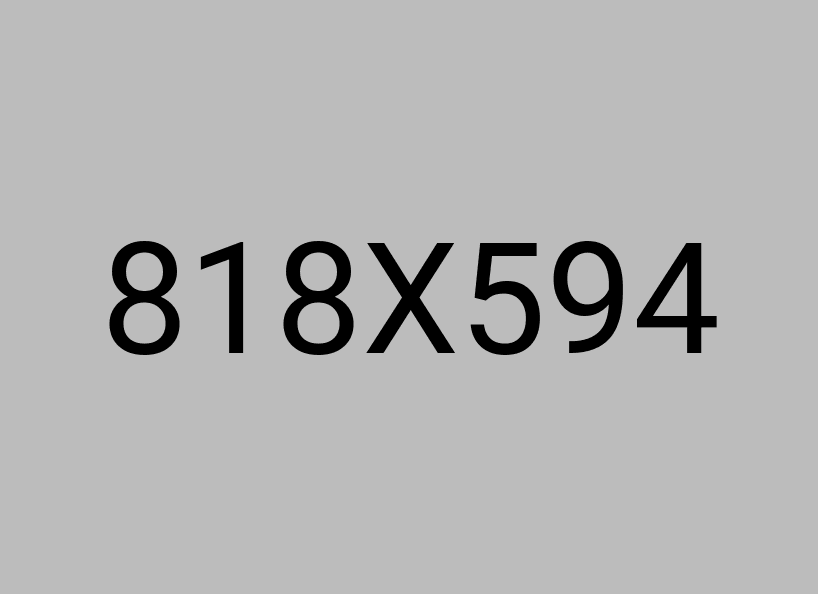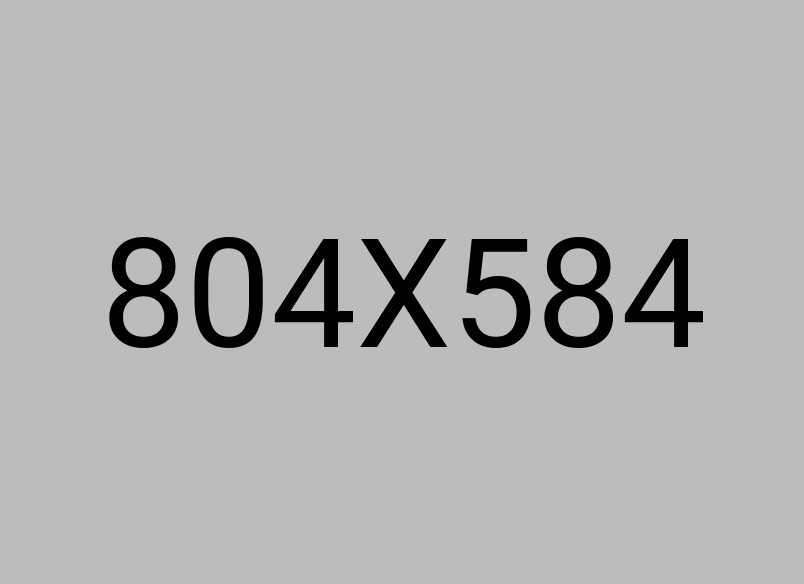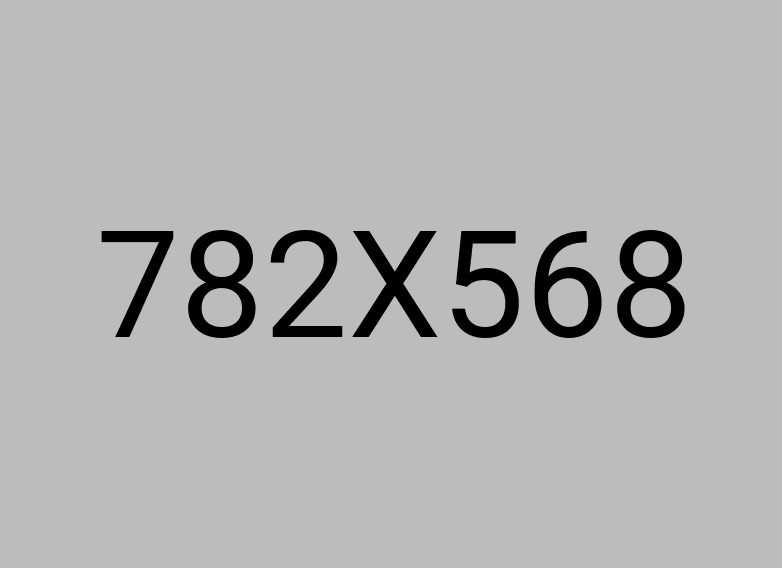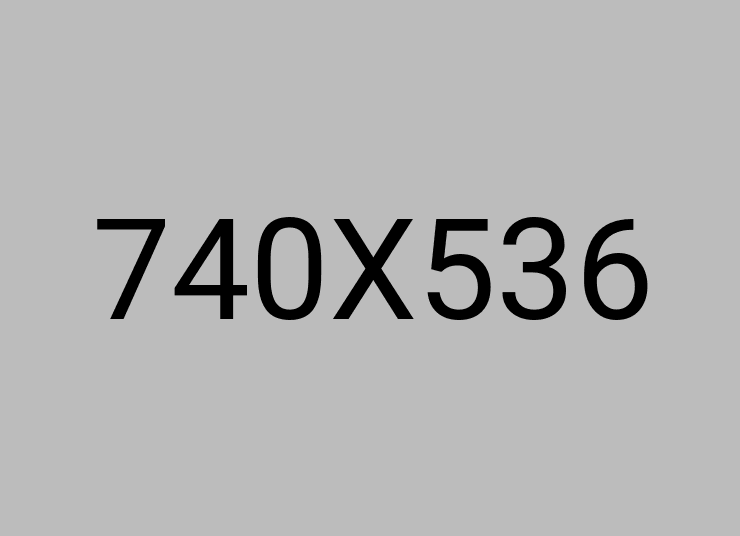How often does a mobile phone automatically shut down? The answer revealed by the National Security Agency of the United States.
- byVic

讀後心得
The modern smartphone has become an indispensable connection tool in daily life, but it also faces cybersecurity threats. The National Security Agency (NSA) recommends that users turn off their devices at least once a week to reduce the risk of "zero-click attacks" and temporary malware. Additionally, the NSA advises regularly updating applications, downloading only from official stores, avoiding public Wi-Fi, turning off Bluetooth, setting strong passwords, enabling biometric technology, and using trusted accessories to enhance mobile security.
Smartphones have now become a key tool for modern people to connect with the world, and many keep their phones powered on 24 hours a day, making smartphones major targets for internet malware, phishing attacks, and personal information theft. To enhance cybersecurity protection, the National Security Agency (NSA) has proposed several recommendations, including turning off the phone at least once a week.
The NSA has previously released security guidelines for smartphone use, indicating that a simple protective measure is to turn off the phone once a week, which can increase the difficulty of device intrusion through "zero-click attacks" and clear out some persistent temporary malware. While turning off the phone weekly cannot completely prevent hackers from stealing information, it can at least raise the difficulty of their attacks.
- Update applications and ensure that the latest security patches are installed.
- Only install applications from official stores (such as Apple’s App Store or Google Play Store).
- Avoid clicking links or attachments in emails and messages, as these are common ways to trigger malware.
- Be cautious when using public Wi-Fi networks and try to avoid connecting.
- Turn off Bluetooth when not in use to prevent unauthorized device connections.
- Set a strong password; it is recommended to have at least a six-digit password to lock the phone.
- Enable biometric features like facial recognition or fingerprint scanning for improved security.
- Use only original charging cables or accessories from trusted manufacturers.
- Avoid using public USB charging stations.
- Turn off location services when not needed.
The NSA points out that as the prevalence, scope, and complexity of smartphone security threats continue to increase, users should not sacrifice security while fully enjoying the convenience functionalities of their phones, and it is recommended that users follow the above suggestions to better protect their personal phones and information.